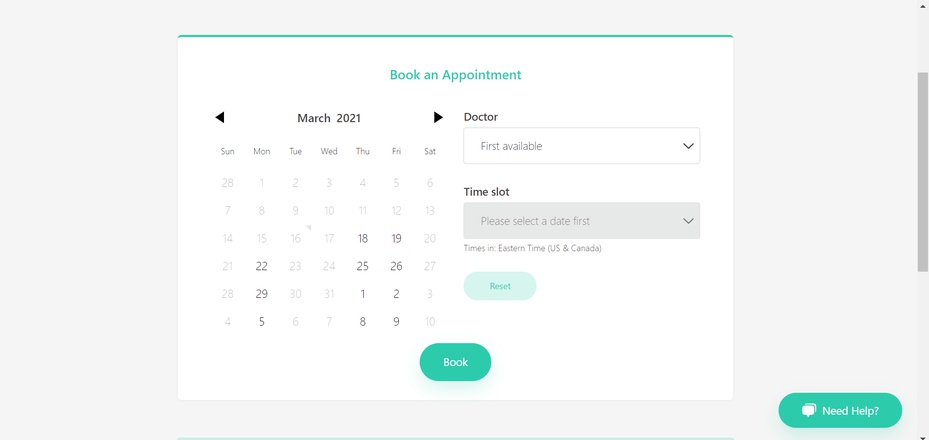01
Go to medicalcard.leafwell.co and begin filling out the form on the right hand side
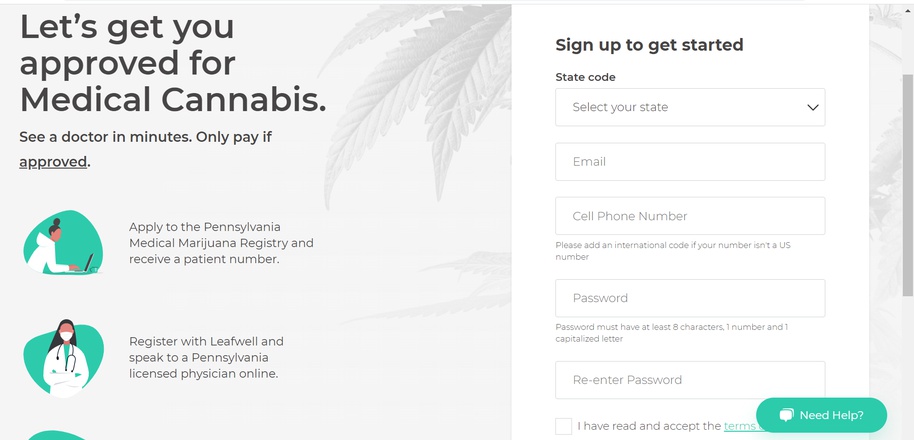
02
Click “Sign up for consultation”
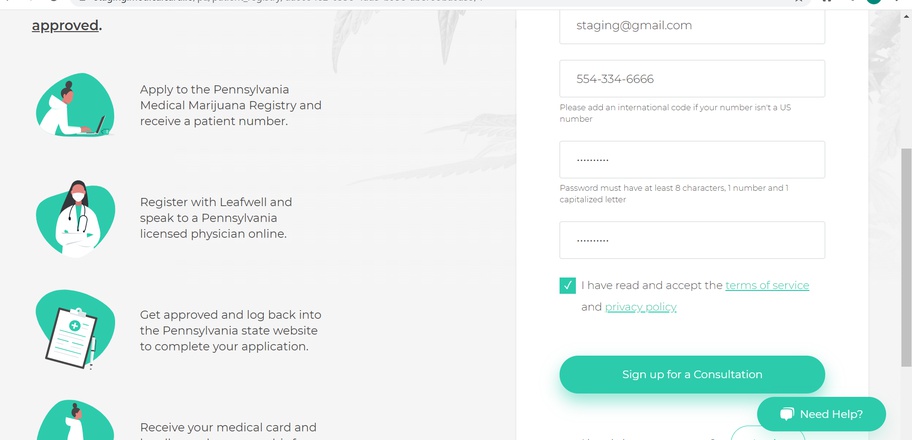
03
Verify your phone number by entering the “mobile phone pin code” that you will have received in a text message
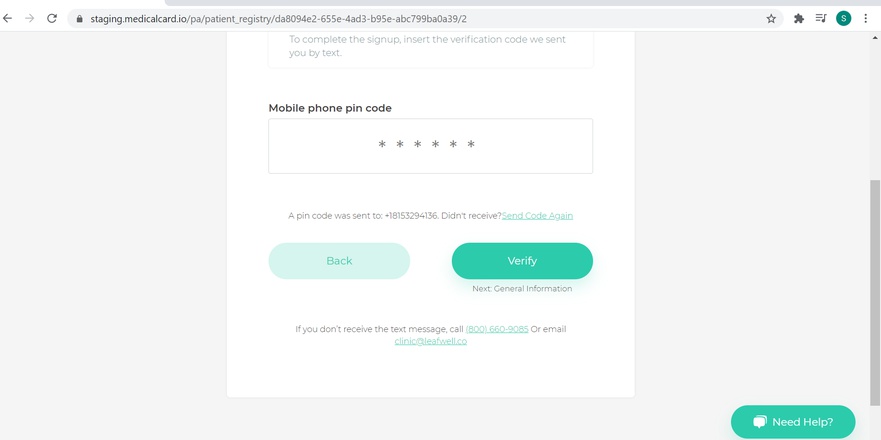
04
Begin filling out your digital registration paperwork
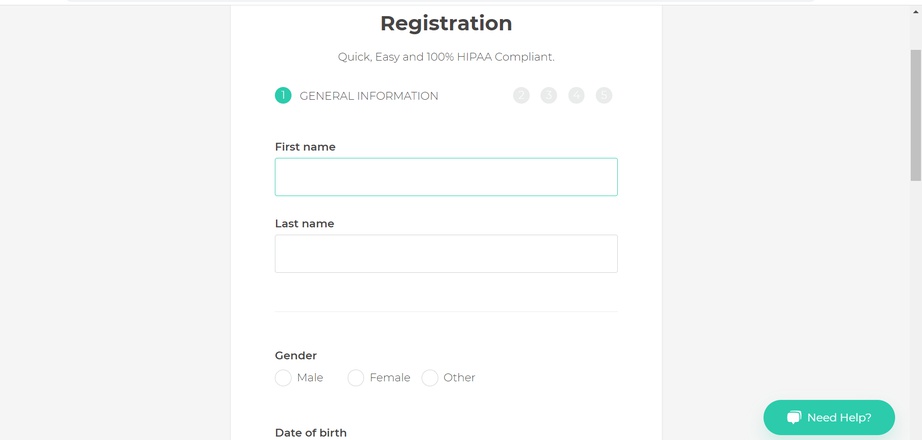
05
Click “Continue”
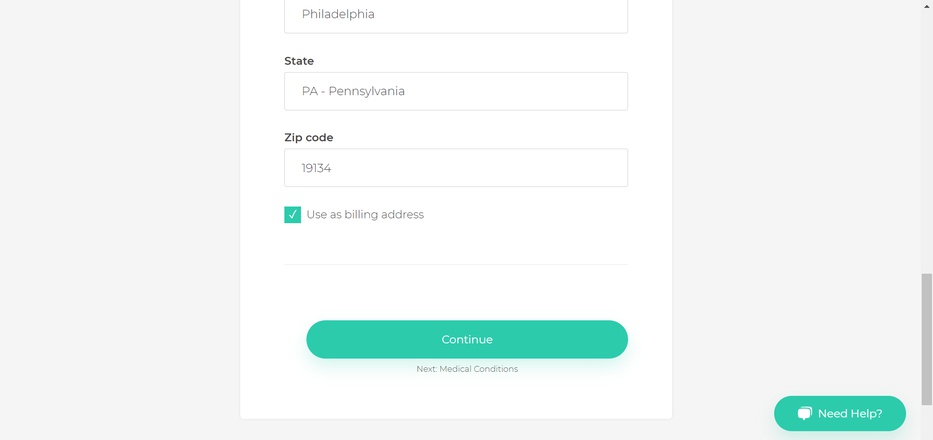
06
Upload any available medical records or prescriptions
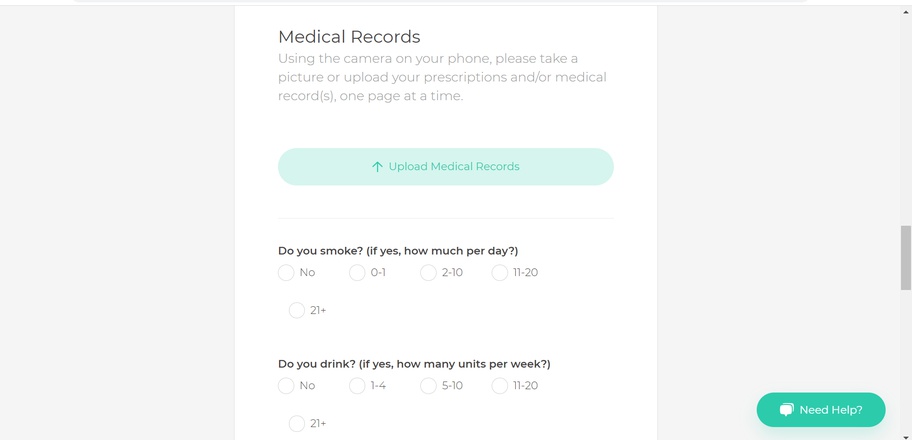
07
Upload a photo of your ID
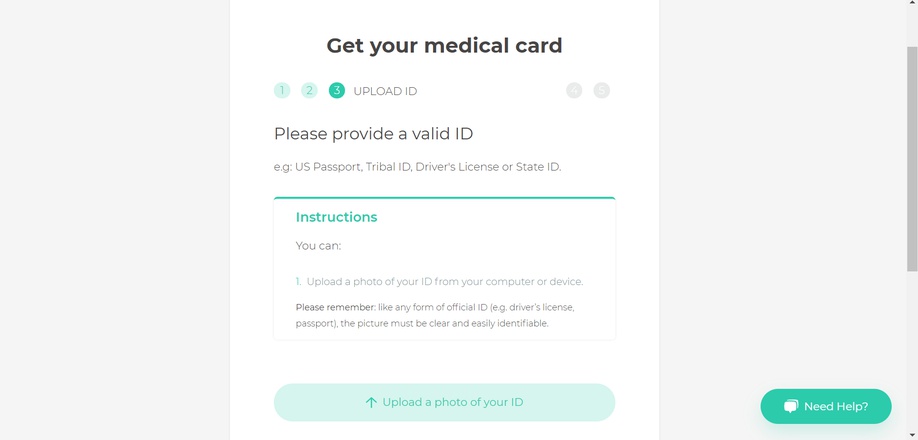
08
Select your plan, depending on if you are renewing your certification or getting an initial certification (you are still a renewal if you got your initial certification outside of Leafwell)
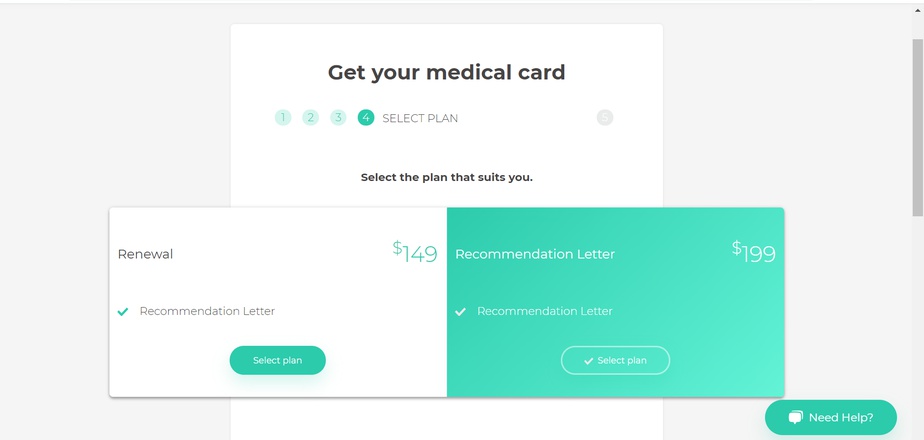
09
Enter your discount code ‘bloc25’ and select “Apply Discount”, once your discount code has been confirmed, click “Continue”
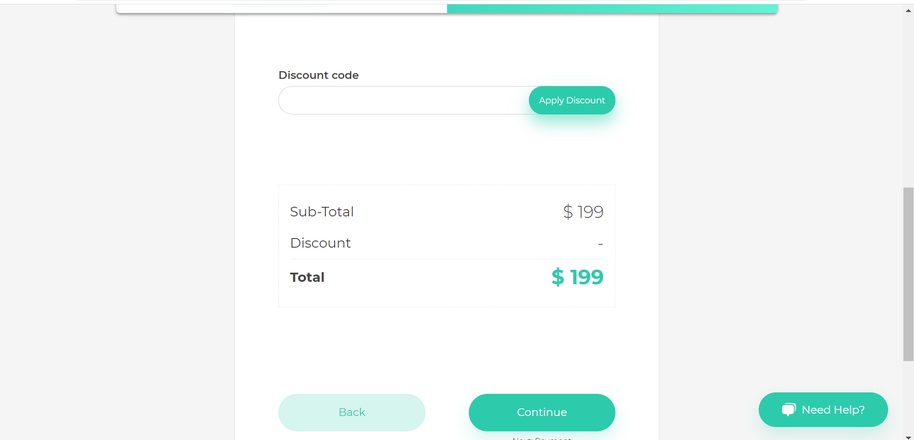
10
Put in your payment information (Please note that a hold will be placed on your card, but you will not be charged unless you are approved)
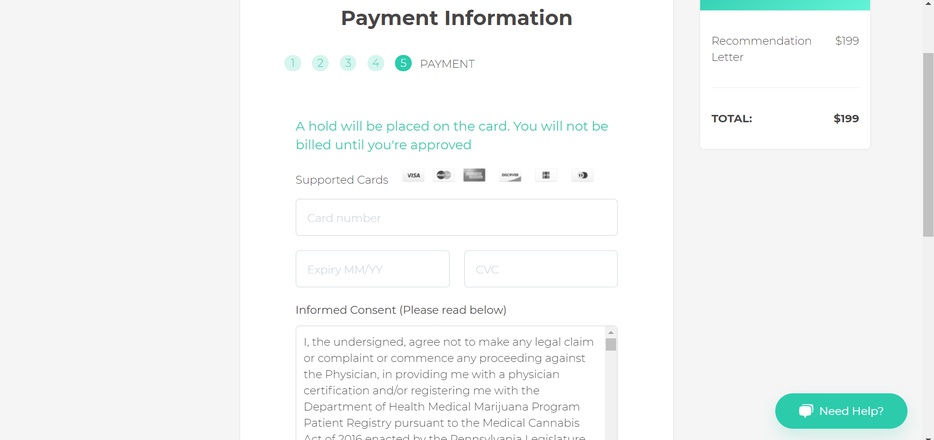
11
Select “Agree and Continue”
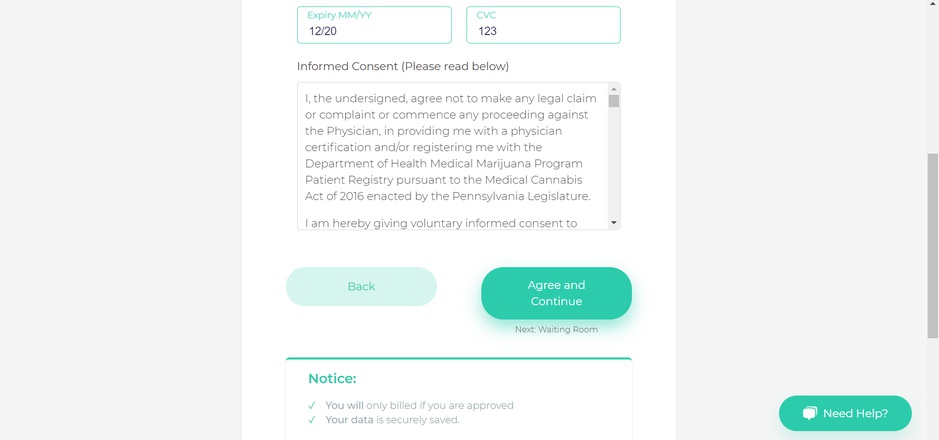
12
Choose whether you would like to “See a doctor now” or “Book an appointment”
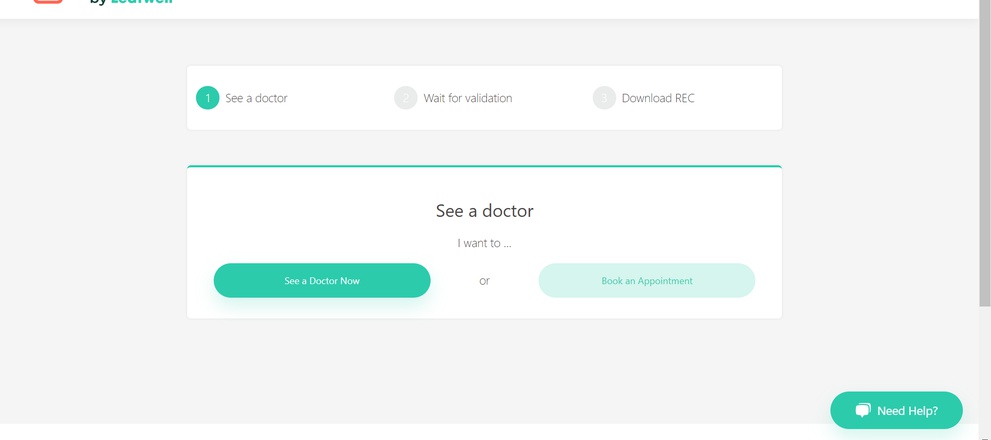
13
If you select “See a doctor now” you will then enter the Queue, where you must wait to be seen by a physician. If you leave the queue, you are canceling your appointment and will not be seen.
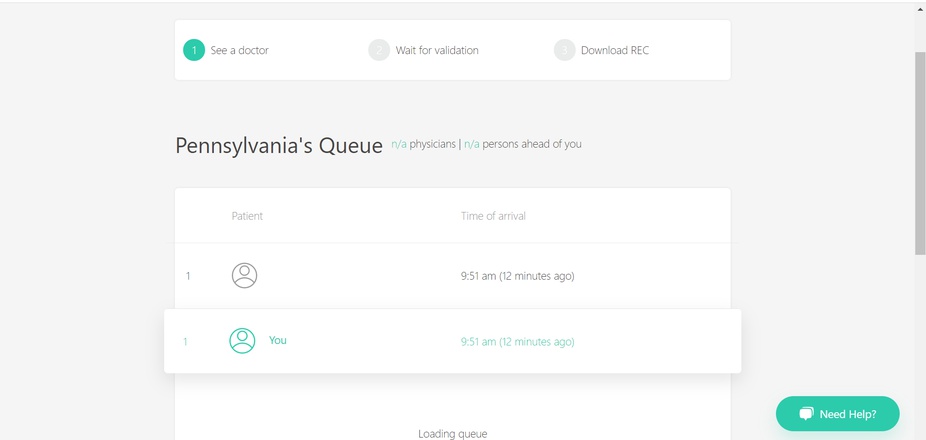
14
If you select “Book an appointment” you will be taken to a scheduling page to make an appointment